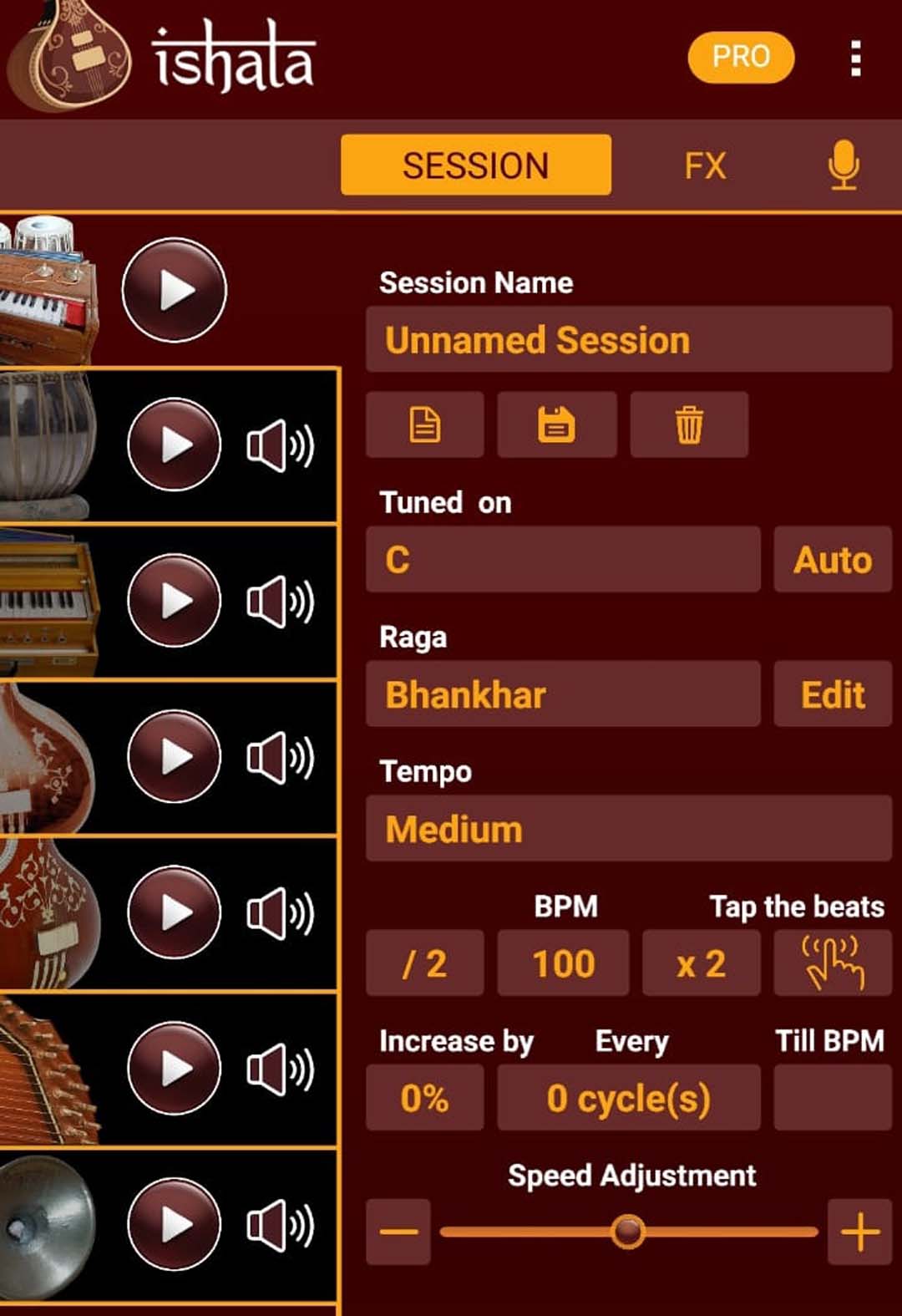
This happens because of the Power Saving settings/behavior of Android. This shuts down any apps running in background to save battery power and thus stops iShala playback. To correct this, please do the following:
a. First uninstall the app and restart your phone.
b. Now go to play store and reinstall the app.
c. Once done, launch iShala and you will see a pop up notification (as shown in the image below). Please allow that.
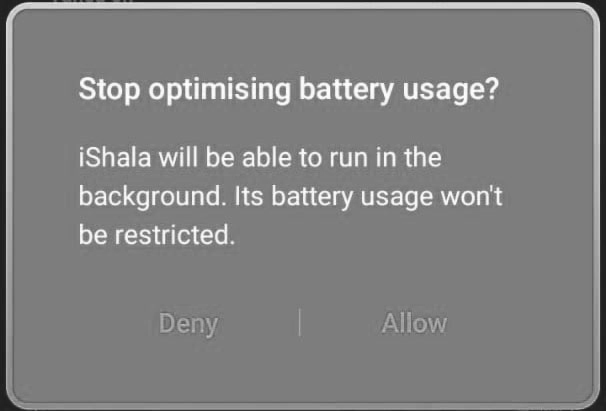
This should resolve the issue.