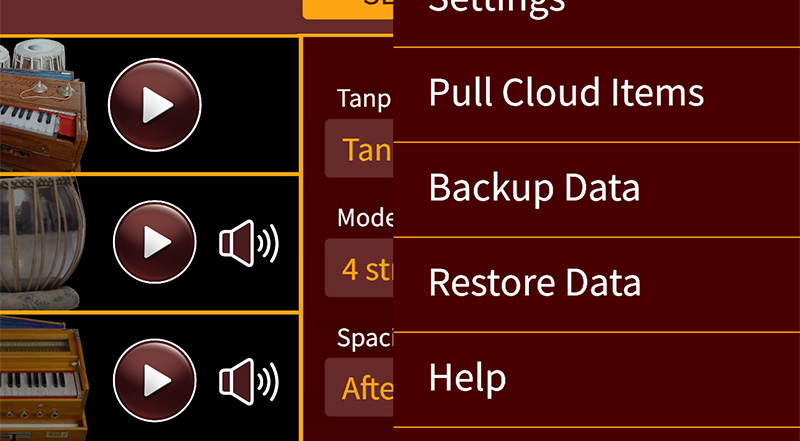
Both options are available on the drop-down menu on the top right corner. When you want to backup your data, click on Backup Data option. When you want to restore it, click on the Restore Data option.
In both cases, you may be redirected to the Login pane if you are not yet connected. Once you log-in, then backup or restore will proceed.
Just note that it's recommended to backup your device whenever you create content, even if you don't plan on changing device, because it happens that the App Store or Play Store updates require full reinstallation. This way you can easily restore your data if that happens.