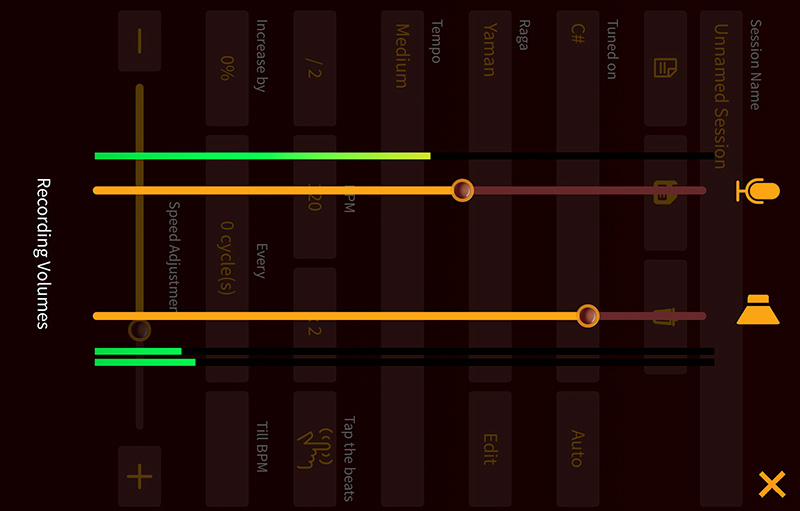
This new pane contains 2 sliders: one for your mic and the other for the iShala music. You can adjust the level of each by moving the slider up or down, and check that the mic meter is higher than the music one. This will ensure your voice is not drowned by the music in the recording.
We highly recommend using headphones, otherwise the sound output by the device gets captured again in the mic.
The top icon toggles the slider on or off. If the slider is disabled, click on that icon to reactivate it.
Just note that the right slider (music) only affects the gain in the recording. If you want to reduce the music in your speakers/headphones, bring down the volume of your device directly.