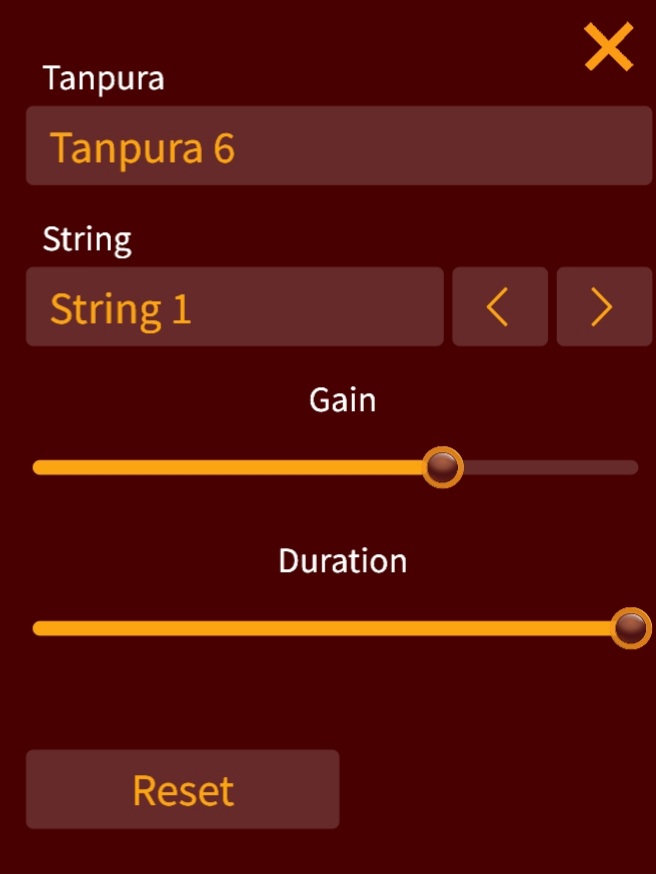This is the Tanpura strings editing pane. Here you'll be able to perfectly fine-tune each string in the current tanpura.
String: select here the string you want to edit. Click on the left/right arrows to move across strings. If a 5 or 6 strings tanpura model is selected, you'll see the corresponding number of strings here as well.
Gain: this slider lets you adjust the audio level of the current string
Duration: this slider lets you adjust the duration of the string. By default we leave the string resonance until it's fully silent. But you can fade that out earlier if you feel there is too much resonance.
RESET: this button lets you reset all strings in the current tanpura to the default.