The FX pane is where you can customize the sound of each instrument with effects, through the following controls:
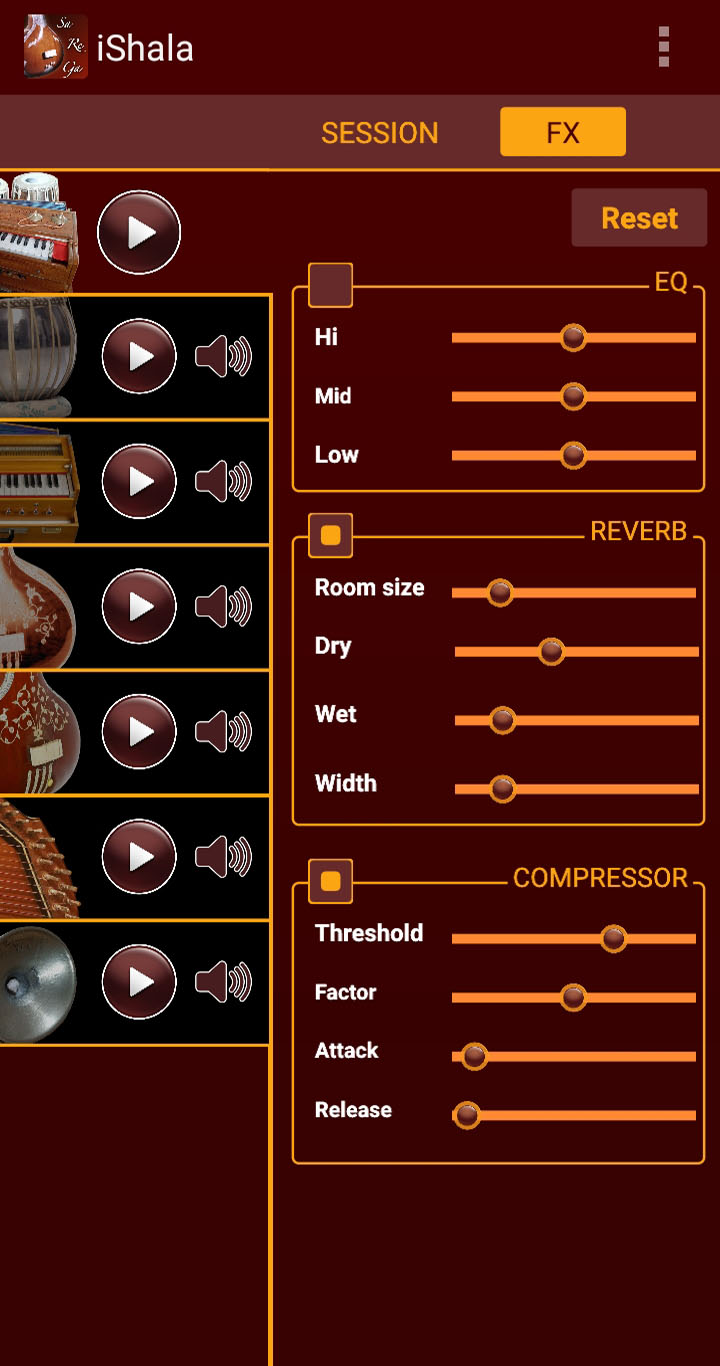
RESET: Click this to reset all FX parameters to their default value.
EQ stands for equalizer. This effect allows you to tailor the texture of the sound by increasing/decreasing its high or lower frequencies.
EQ: toggle the checkbox to engage/disengage Equalizer.
Hi - Mid - Low: move these sliders to cut/boost respective frequencies.
REVERB stands for reverberation. This effect lets you tailor the spacialization of the sound.
REVERB: toggle the checkbox to engage/disengage Reverb effect.
Room size: use this slider to adjust the room size for reverb.
Dry: use this slider to control the level of unprocessed or dry signal.
Wet: use this slider to control the level of reverb or processed signal.
Width: use this slider to adjust the stereo image of processed signal.
The envelop sliders let you tailor the sound changes over time.
Attack: use this slider to determine how quickly a sound reaches full volume (the momenta key is pressed) before entering the decay phase.
Decay: use this slider to determinethe length of the drop from the peak level to the sustain level of a sound.
Sustain: use this slider to determinethe volume of a sound for the entire hold time between the decay and release phases.
Release: use this slider to determine the speed at which a sound ends from the moment you release the key.
The compressor effect flattens sound peaks that would otherwise exceed maximum levels and create a distorted sound (clipping). We have set default values that work well, but you can experiment with some changes if you want. Click on Reset button to go back to default.
COMPRESSOR: toggle the checkbox to engage/disengage Compressor effect.
Threshold: use this slider to define from what amplitude of sound the compression should start.
Factor: use this slider to define how hard the compression should be, using a ratio from 1 to 5 to apply to any sound exceeding the threshold value.
Attack: use this slider to define the number of milliseconds to wait on each attack (sound initiation) before compression starts.
Release: use this slider to define the number of milliseconds to wait before letting go the compression, when sound ends.
You can choose here what kind of cookies to accept. More information could be found in the Privacy Policy and Cookie Policy.
Mandatory cookie (always active)
They are necessary to ensure the proper functioning of the website.
Marketing
Marketing cookies are used to track visitors across websites. The intention is to display ads that are relevant and engaging for the individual user and thereby more valuable for publishers and third party advertisers.
Analytics
Analytics cookies allow us to count visits and traffic sources, so we can measure and improve the performance of our site. They help us know which pages are the most and least popular and see how visitors move around the site.
