These tabs let you change specific controls for the drone part of the session. We are describing them here:
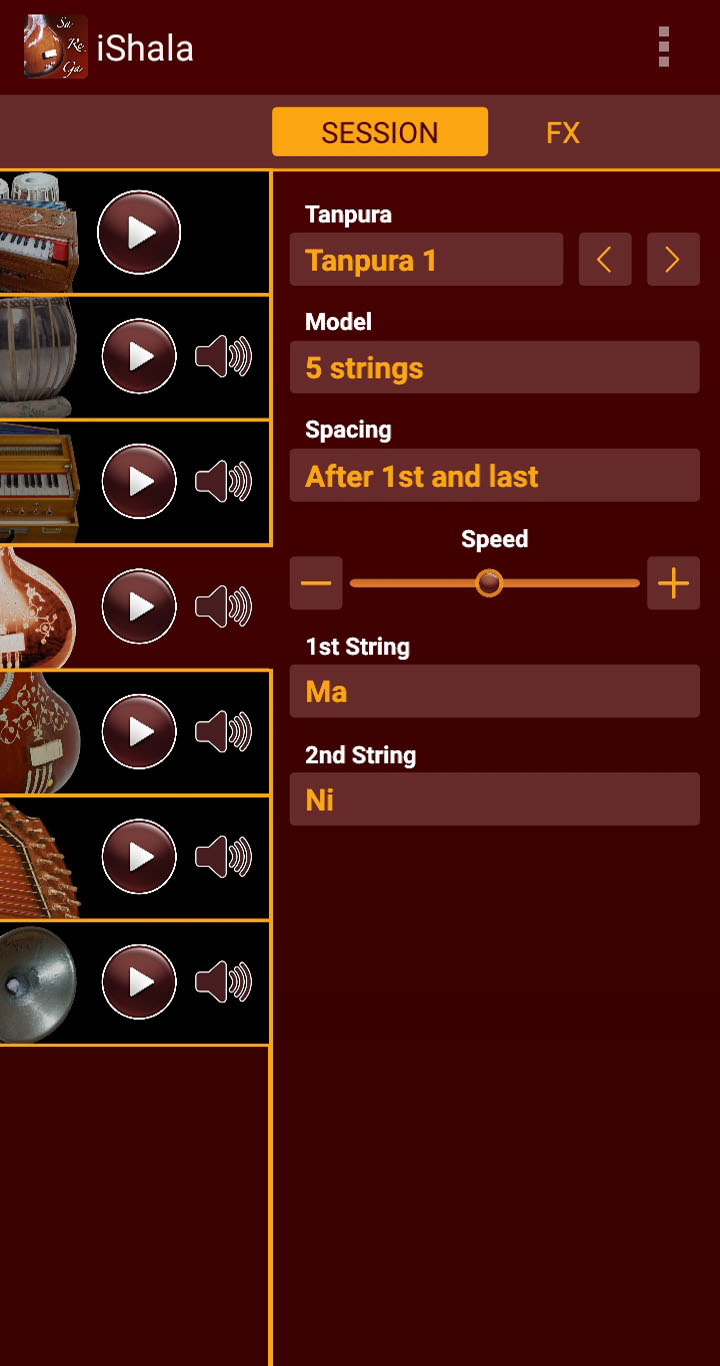
TANPURA: click on this control to select the Tanpura of your choice out of 6 available (10 in Premium mode). Any greyed ones are not available for the selected Sa, but will become available for other pitches. For faster shuffling across the available tanpuras, press the < and> buttons instead.
MODEL: use this to define the number of strings for your virtual tanpura. Standard tanpuras have 4 strings, but you can select one of 5 or 6 strings.
SPACING: here you can specify where to pause when plucking the strings. Common spacing is after last string, but you can change that to what suits you best.
1st STRING: use this drop-down box to define the first note of continuous drone of the Tanpura. You can make your choice from the 12 notes of the scale
2nd STRING: for 5 or 6 strings Tanpuras, you would also tune the second string, usually to Ni. You can define the number of strings of the tanpura you want to use in the Settings screen.
SPEED: Move the horizontal speed slider control from left to right or right to left to increases or decreases the speed of the drone cycle as per your practice session requirement.
You can choose here what kind of cookies to accept. More information could be found in the Privacy Policy and Cookie Policy.
Mandatory cookie (always active)
They are necessary to ensure the proper functioning of the website.
Marketing
Marketing cookies are used to track visitors across websites. The intention is to display ads that are relevant and engaging for the individual user and thereby more valuable for publishers and third party advertisers.
Analytics
Analytics cookies allow us to count visits and traffic sources, so we can measure and improve the performance of our site. They help us know which pages are the most and least popular and see how visitors move around the site.
