This tab lets you change specific controls for the rhythmic part of the session. We are describing them here:
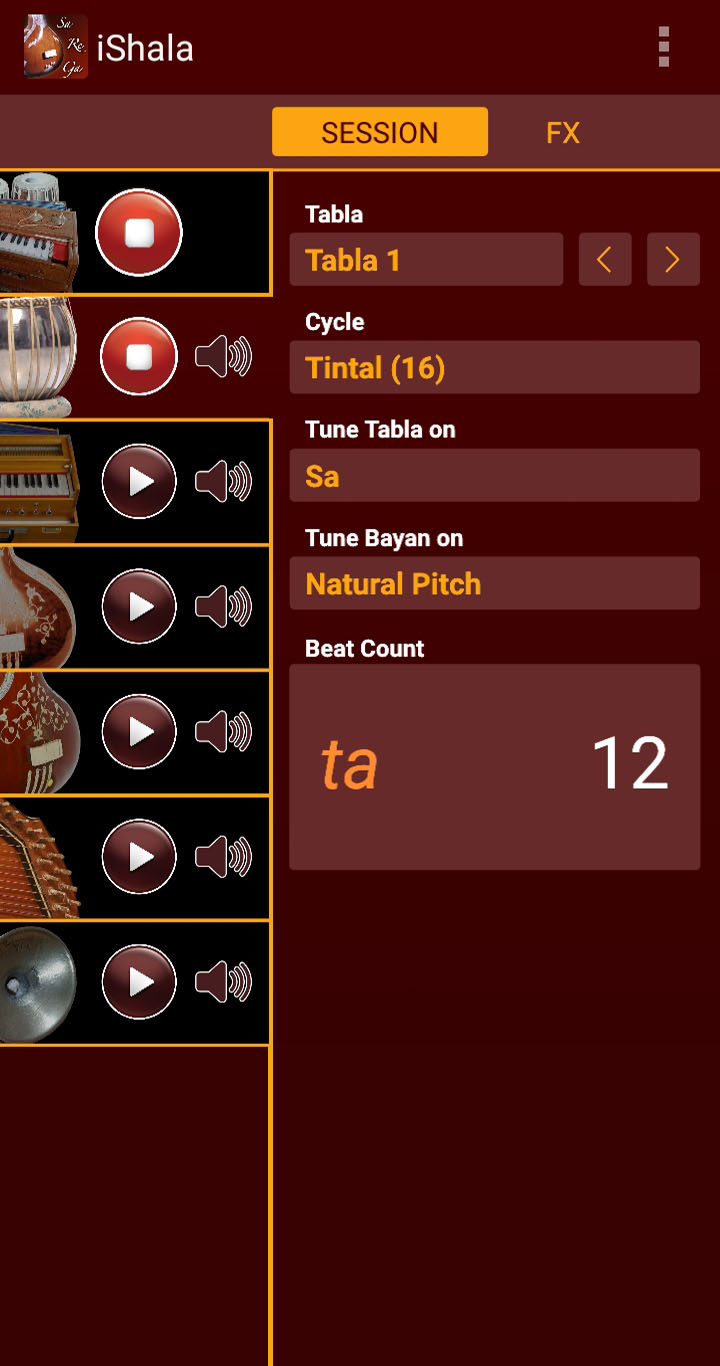
CYCLE: click on the corresponding box to see a list of available rhythmic cycles in the defined tempo.
TUNE TABLA ON: click this and select the note which you want Tabla to be tuned on (Sa by default)
TUNE BAYAN ON: click this and select the note which you wantbayan/dagga (left hand drum) to be tuned on (natural pitch by default)
LOW-PITCH TABLA*: in Premium mode, you can enable this check box to switch to a Low Pitch Tabla.
BEAT COUNT DISPLAY: displays the Bols of the instrument and numerical count for the beat of the cycle that is playing.
* Premium only
You can choose here what kind of cookies to accept. More information could be found in the Privacy Policy and Cookie Policy.
Mandatory cookie (always active)
They are necessary to ensure the proper functioning of the website.
Marketing
Marketing cookies are used to track visitors across websites. The intention is to display ads that are relevant and engaging for the individual user and thereby more valuable for publishers and third party advertisers.
Analytics
Analytics cookies allow us to count visits and traffic sources, so we can measure and improve the performance of our site. They help us know which pages are the most and least popular and see how visitors move around the site.
