The Preferences pane lets you define the settings that are global to all sessions. Here is an overview of these options:
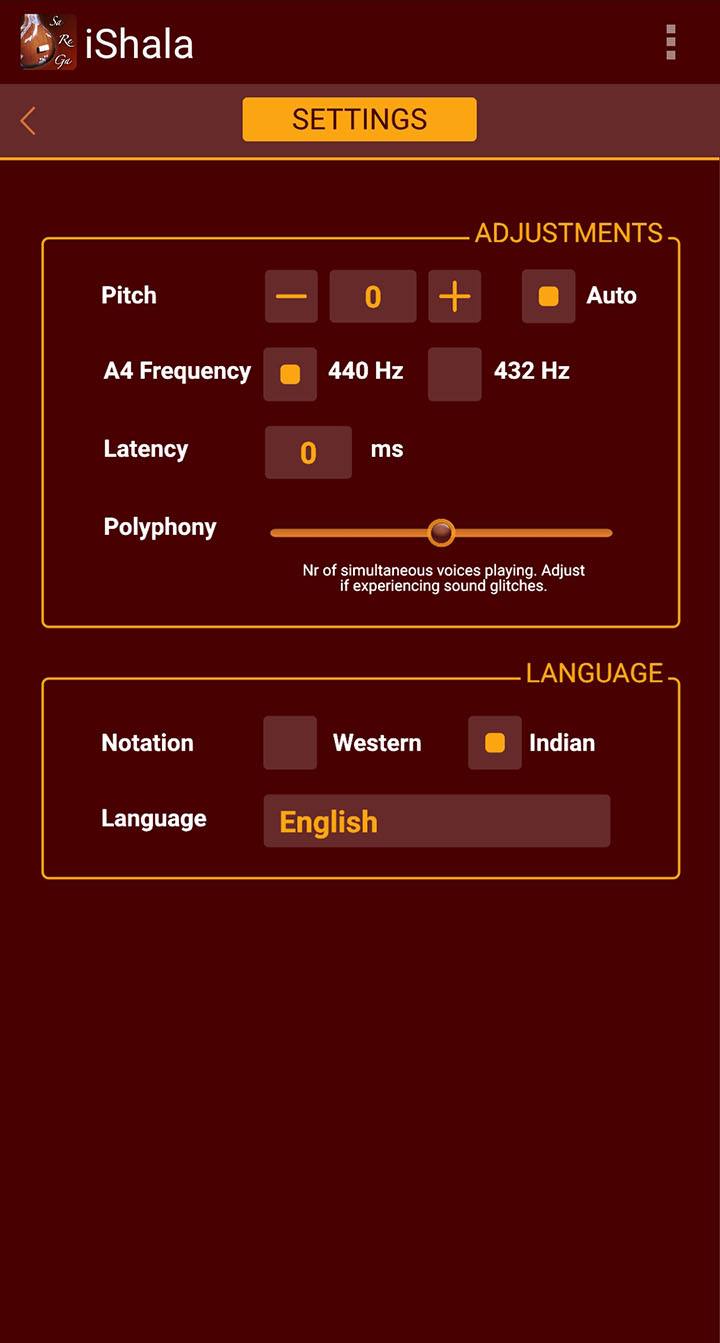
ADJUSTMENTS
PITCH: here you can pitch shift the instruments globally by 1/100 of a note, for example to adjust to a live instrument.
AUTO*: by checking this box you allow iShala to adjust the global pitch in cents when you use the AUTO tune function on Global pane. If not, the app will keep the pitch adjustment at 0 cents, and select the closest (absolute) note.
A4 FREQUENCY: here you can switch to a 432 Hz tuning of the app, if you prefer. By default, it is tuned to the standard 440 Hz.
LATENCY: in case the beat count displayed on your device does not exactly match the beat being played, you can adjust the latency here by specifying a higher or lower value.
POLYPHONY: this lets you define the number of simultaneous voices that should be played. Moving the slider to the left will allocate less voices, therefore reducing CPU consumption but possibly cutting short some sounds. Moving the slider to the right will allocate more voices, but will need more CPU. Try variations of this if you hear any clicks in the performance.
LANGUAGE
NOTATION: this lets you select between the Western and the Indian terminology in the software user interface.
LANGUAGE: you can change the language used throughout the app by selecting one in this list.
* Premium only
You can choose here what kind of cookies to accept. More information could be found in the Privacy Policy and Cookie Policy.
Mandatory cookie (always active)
They are necessary to ensure the proper functioning of the website.
Marketing
Marketing cookies are used to track visitors across websites. The intention is to display ads that are relevant and engaging for the individual user and thereby more valuable for publishers and third party advertisers.
Analytics
Analytics cookies allow us to count visits and traffic sources, so we can measure and improve the performance of our site. They help us know which pages are the most and least popular and see how visitors move around the site.
