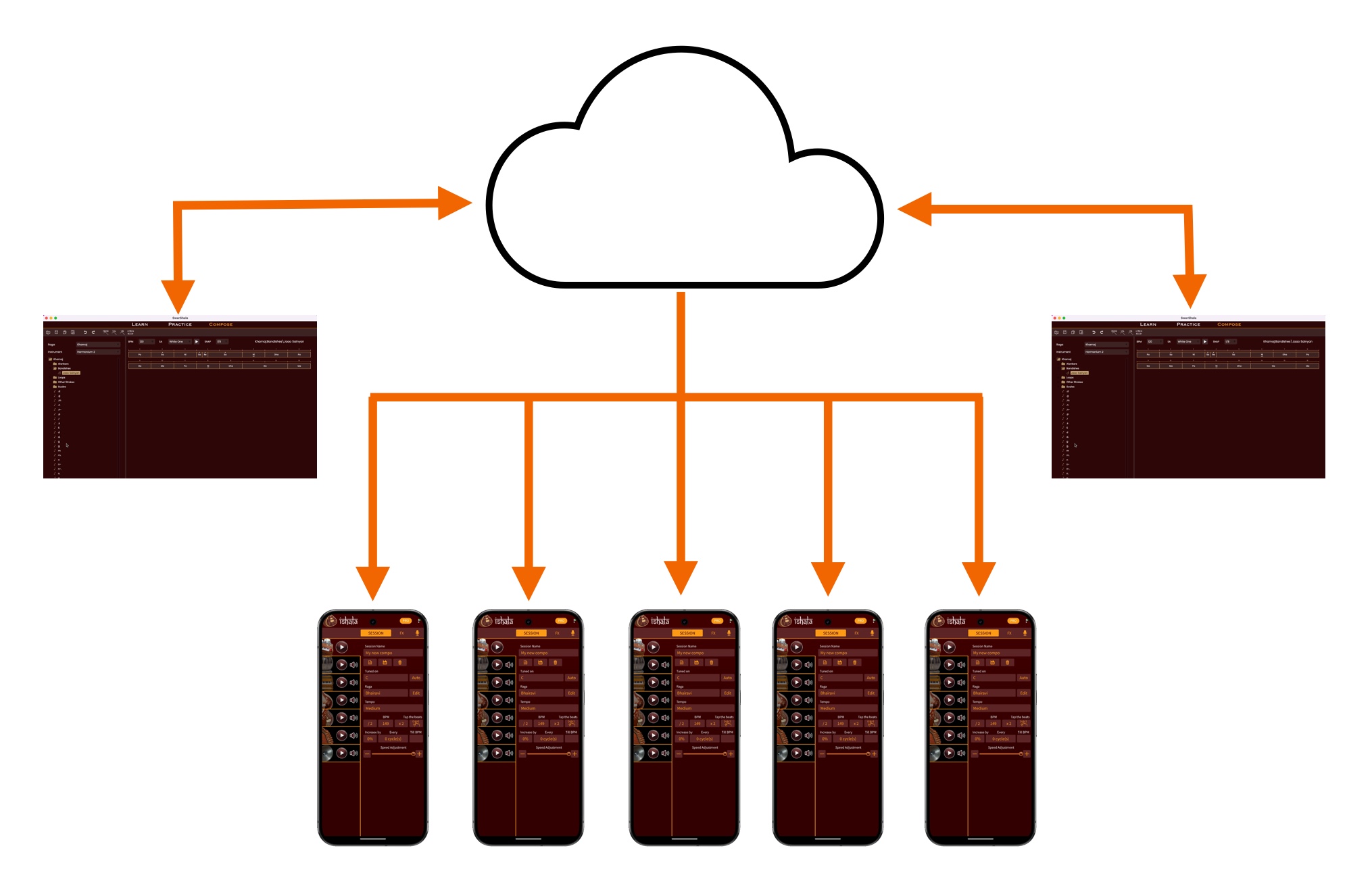
As you may know, SwarShala is a great tool to create custom rhythms and melodies using bols or sargam notations. So far, these items were playable only within that SwarShala instance. Now that limitation is over.
With the new SwarShala 5.3, you can now easily share any item you want by pushing it to the cloud and then retrieve it from any other device.
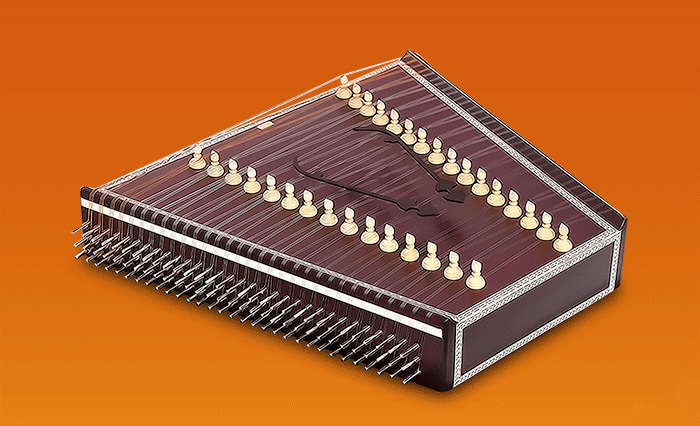
Supports the new Expansion Pack 10 for Santoor. This new multi-layered, round-robin and multi-mics virtual instrument provides the most realistic emulation so far of the magnificent Indian dulcimer.
A special care has been put in reproducing the subtle and brilliant trills so characteristic of the instrument.

Doing your Riyaaz (practice) on your own is a very important part of learning Indian classical music. But what if your pitch is not correct while you practice? If your teacher is not around, you may spend hours and hours building up a wrong rendering of a bandish.
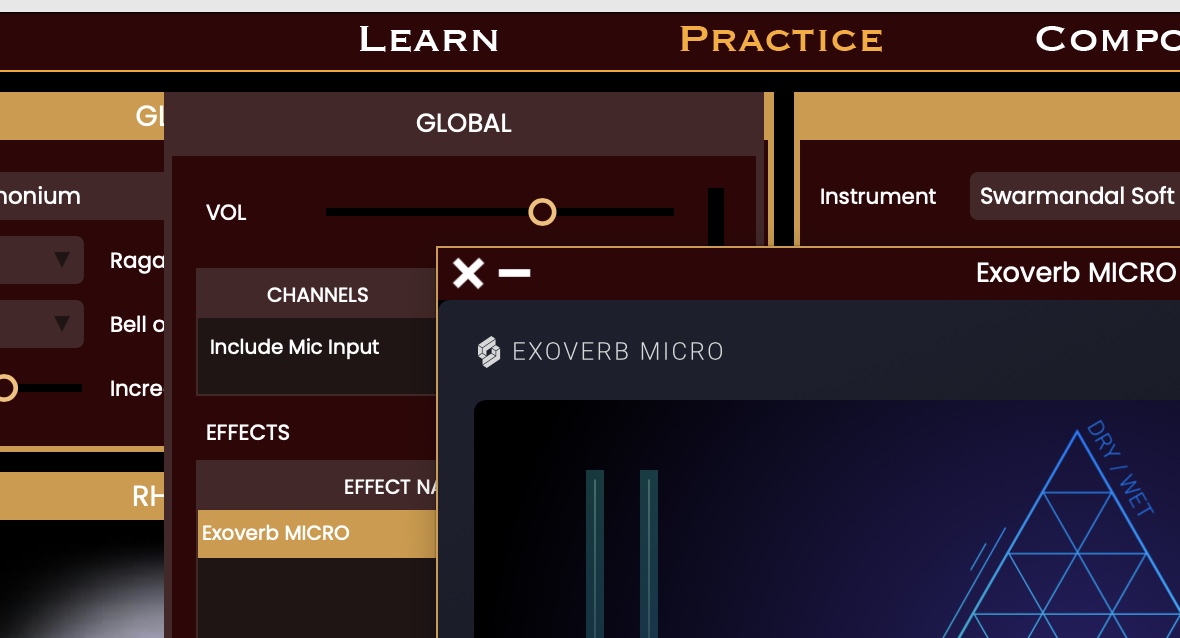
You can now tailor the sounds of Practice pane using third-party audio effects like reverb, compression, equalization, delay, etc... These can be applied to individual instruments, to the global performance, and even to your incoming audio (voice) in case you want to record or stream your performance.
Here is the list of changes in SwarShala v 5.3.0 update:
Here is the list of changes in SwarShala v 5.2.1 update:
Our latest release, Expansion Pack 10, provides the most realistic sound you'll ever find for the beautiful Santoor (or Shat Tantra Veena, the "100 strings Veena").
Order Expansion Pack 10 More on EP10